How might an advertiser compare, over time, two campaign metrics such as “cost per conversion” and “cost”?
How might an advertiser compare, over time, two campaign metrics such as “cost per conversion” and “cost”?
- Select the two metrics in “Graph options” on the Campaigns tab.
- Search the account for keywords with high average cost-per-click (CPC) bids.
- Run an impression share report and select to display the two metrics.
- Filter all keywords with an average position greater than three.
The correct answer is: Select the two metrics in “Graph options” on the Campaigns tab.
Explanation: You can compare two metrics using the drop-down menus just above the graph on the left. Click each drop-down menu and select the metric you’re interested in. For example, if you wanted to gauge the effectiveness of a particular keyword, you could choose to view impressions and clicks at the same time.You can read more here: https://support.google.com/partners/answer/2454067?hl=en
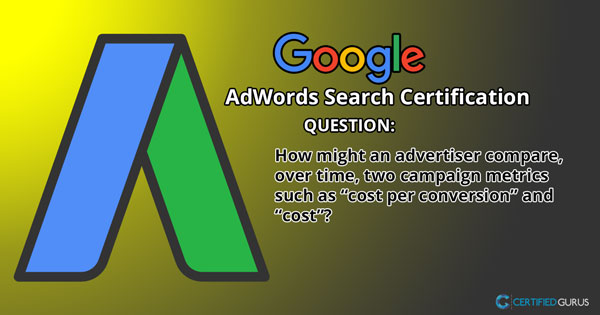


Comments
Post a Comment
Leave a reply